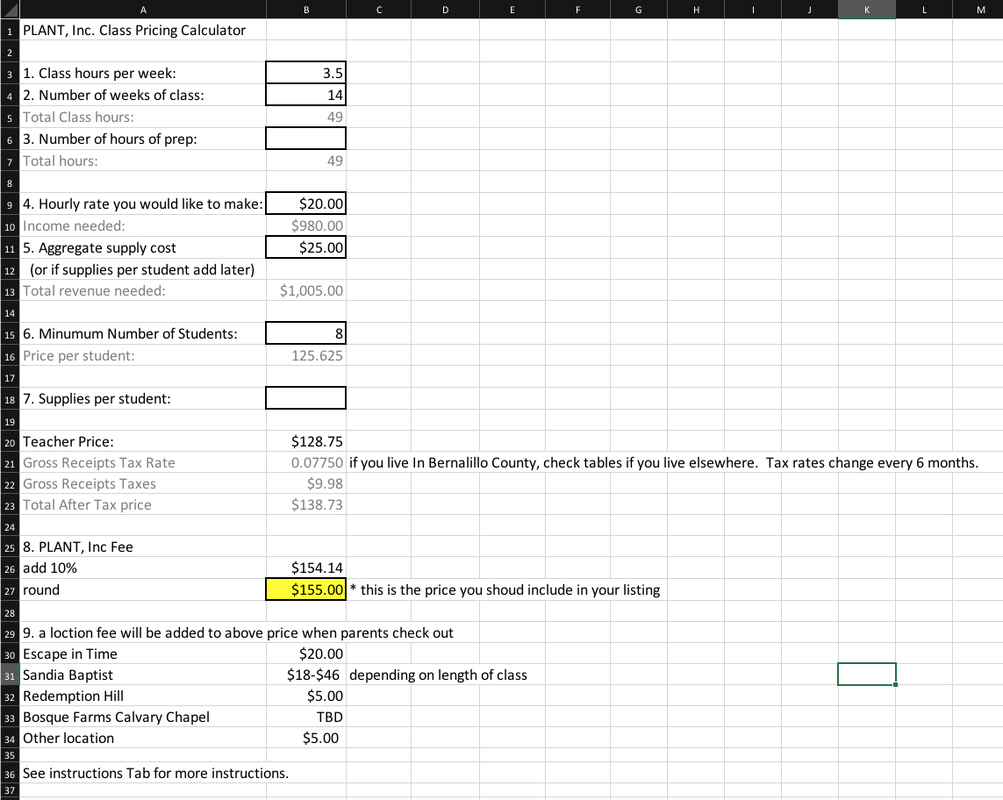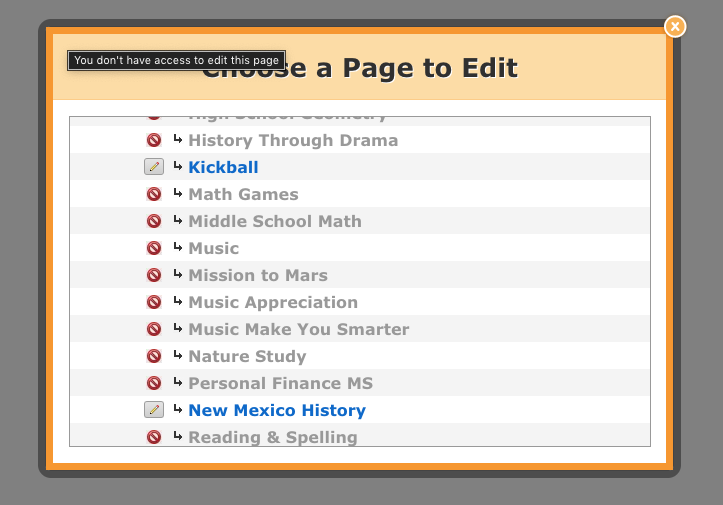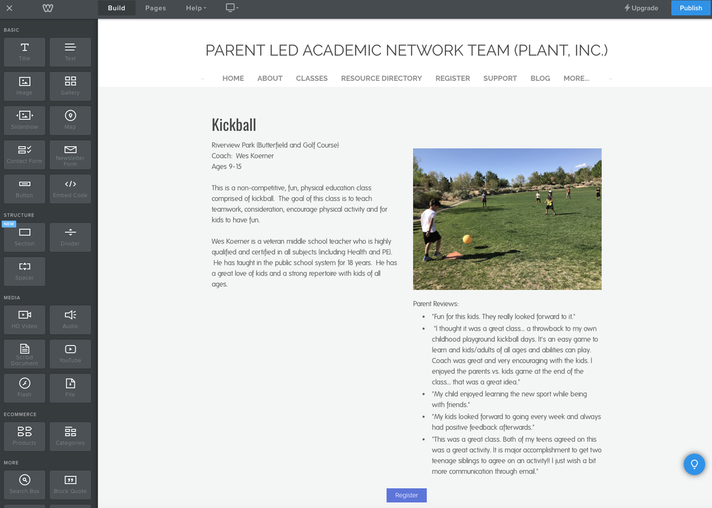How to Price a Class
The Class Price Calculator is an excel spreadsheet that will assist you in setting the price of your class. Fill in the boxes of certain key aspects of your class and have it calculate the price for you. See the instructions tab for more detailed instructions.
How to View Rosters in Jumbula
Click here for a demonstration of the mobile app:
How to Edit Your Teacher Page
Login to weebly.com and click on the edit site button.
You will only be allowed to edit your own pages. Those in blue. Click on the page you wish to edit.
At the top select "Build". Drag text, titles or images etc. to where you want them on your page. Click the "Publish" button in the upper right hand corner when you are done.
PLANT, Inc. |
For teachers |